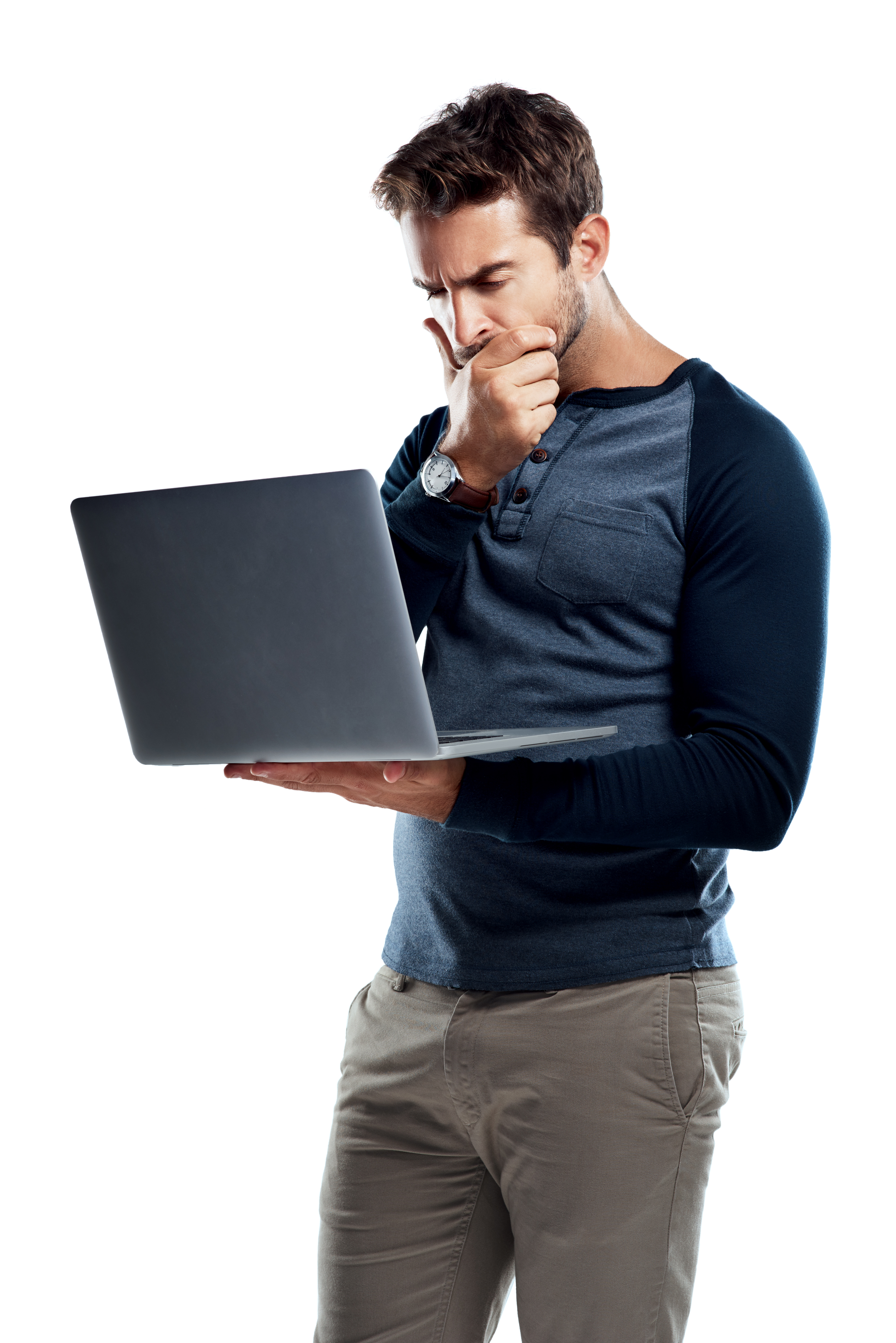
Are you confused about the difference between a domain name and a URL? This blog post will explain the difference between the two and provide examples to help you understand. We'll discuss what a domain name is, what a URL is, and how they work together. We'll also look at some common mistakes people make when using domain names and URLs. By the end of this blog post, you'll have a better understanding of the difference between a domain name and a URL.
At the end of this blog post, you'll be able to confidently choose a domain name and create a URL that works for your website. We'll also cover some of the best practices for creating a domain name and URL that will help you stand out from the competition. With the knowledge you gain from this blog post, you'll be able to create a domain name and URL that will help your website become more
With the right domain name and URL, you can create a website that stands out from the competition. Additionally, you can use the best practices we discussed to ensure that your domain name and URL are optimized for search engines. This will help your website become more visible and attract more visitors. Ultimately, you will have the confidence to create a domain name and URL that will help your website reach its full potential.
What is a Domain Name?

A domain name is the name of a website domain that people use to access a website. It is the name that comes after the "www." in a web address. For example, "namevise.com", "google.com" and "amazon.com" are both domain names.
Domain names work by using the Domain Name System (DNS) to translate the name into an IP address that computers can understand. This allows users to access the website by typing the domain name into their web browser's address bar.
Once you have chosen a domain name, it is important to register it with a domain name registrar. This will ensure that no one else can use the same domain name and that you are the sole owner of the domain name. Additionally, registering your domain name will help to protect your brand and give your website a professional look.
Once you have registered your domain name, you can begin to build your website. Depending on your needs, you may choose to use a website builder or hire a web developer to create a custom website for you. Additionally, you can use domain privacy services to protect your personal information from being publicly available. This will help to ensure that your website remains secure and that your brand is protected.
What is a URL?

A URL (Uniform Resource Locator) is the address of a specific page or resource on a website. It includes the domain name, as well as additional information that tells the web browser where to find the specific page or resource.
URLs work by providing a unique address that identifies a specific page or resource on a website. They are used to access specific pages or resources on a website by typing the URL into the web browser's address bar.
Examples of URLs include "https://namevise.com/categories/gold", "https://www.facebook.com" and "https://www.youtube.com/watch?v=dQw4w9WgXcQ". When a user types a URL into the address bar of a web browser, the browser sends a request to the server hosting the website. The server then responds by sending back the requested page or resource to the user's browser. This process is known as downloading.
It is important to note that URLs are case sensitive, meaning that "https://www.facebook.com" and "https://www.Facebook.com" are two different URLs. Therefore, it is important to ensure that the correct capitalization is used when entering a URL into the address bar.
URLs can also contain query strings, which are used to provide additional information to the server. Query strings are added to the end of the URL and are preceded by a question mark. For example, a URL containing a query string might look like "https://www.example.com/page?id=12345".
How Domain Names and URLs Work Together
Domain names and URLs work together to allow users to access a specific page or resource on a website. The domain name is the name of the website domain, while the URL provides the specific address of the page or resource.
To identify the domain name and URL in a web address, look for the domain name after the "www." and the additional information that follows, which provides the specific address of the page or resource.
Examples of how domain names and URLs work together include
"https://namevise.com/blog/why-namevise-is-the-best-place-to-buy-your-domain", where "namevise.com" is the domain name and "/blog/why-namevise-is-the-best-place-to-buy-your-domain" is the URL that specifies that page.
"https://www.linkedin.com/in/johndoe123456789/", where "linkedin.com" is the domain name and "/in/johndoe123456789/" is the URL that identifies the specific page.
For example, a URL can also be used to access a specific file, such as an image or a document. For instance, the URL "https://www.example.com/files/example.jpg" would direct you to a specific image file located on the "example.com" domain. This illustrates how a domain name and URL can be used together to access a specific page or resource on the web. Additionally, URLs can also be used to access specific sections of a website, such as a product page or a blog post. This is done by adding a unique identifier to the end of the URL, which helps the website to identify the exact page or resource the user is trying to access. This allows users to quickly and easily access the exact content they are looking for.
Common Mistakes When Using Domain Names and URLs

One common mistake is confusing domain names and URLs. Another mistake is using incorrect or outdated URLs, which can lead to errors or difficulty accessing the desired page or resource. Not properly formatting URLs can also cause issues.
To avoid these mistakes, double-check the web address before accessing a website, and make sure to use the correct and up-to-date URL.
Pay attention to the structure of the URL. For example, if the URL contains a query string, it should be properly formatted and encoded. Additionally, if the URL is long, it should be shortened using a URL shortener. Doing so will make the URL easier to remember and share.
Be aware of the security implications of the URL. Make sure to use HTTPS instead of HTTP, as this will ensure that the data is encrypted and secure. Additionally, be sure to check for any suspicious characters in the URL, as this could be a sign of malicious activity.
It is also important to consider the length of the URL when sharing it with others. Short URLs are more likely to be clicked on and shared, as they are easier to remember and look more professional.
Additionally, when creating a URL, make sure to use hyphens to separate words instead of underscores. This will make the URL more readable and easier to understand. Finally, take the time to review the URL before sharing it, as this will help ensure that it is secure and free of any malicious content.
Importance of Choosing the Right Domain Name and URL

Choosing the right domain name and URL is important for SEO (Search Engine Optimization) and making it easy for users to access a website. A good domain name and URL can also help with branding and marketing efforts.
Tips for choosing a domain name and URL include making it easy to remember and spell, avoiding numbers and hyphens, and choosing a name that reflects the website's purpose or brand.
Examples of successful domain names and URLs include "google.com" and "amazon.com", which are both easy to remember and spell, and reflect the purpose and brand of the website.
It is important to consider the length of the domain name and URL. Shorter domain names and URLs are easier to remember and type, and can help to create a more professional and recognizable brand. For example, "ebay.com" and "apple.com" are both short and memorable, and are easily associated with their respective brands.
It is also important to consider the domain name extension when choosing a domain name and URL. Common domain name extensions include .com, .org, .net, and .edu. Depending on the purpose of the website, it may be beneficial to choose an extension that is relevant to the website's content. For example, a website about education may choose the .edu extension, while a website about a business may choose the .com extension. Additionally, some domain name extensions are more expensive than others, so it is important to research the cost of the domain name before making a purchase.
Conclusion
In summary, a domain name is the name of a website domain, while a URL is the address of a specific page or resource on a website. Understanding the difference between domain names and URLs is important for accessing websites and choosing the right domain name and URL for SEO and branding purposes. By following the tips and examples provided, readers can make informed decisions when it comes to domain names and URLs.

With this knowledge, readers can begin to create their own domain names and URLs. It is important to remember that domain names should be short, memorable, and easy to spell, while URLs should be descriptive and include relevant keywords. Additionally, readers should avoid using hyphens in their domain names and URLs, as this can make them harder to remember and type. By following these tips, readers can create domain names and URLs that are optimized for SEO and branding purposes.


